 Student Guide
Student GuideStellic
Stellic is a new interactive degree management tool for graduate students. Stellic transforms the student experience by empowering students with self-service through digitized academic progression. Within Stellic, you can review your degree requirements, register for courses and monitor your progress toward degree completion.
Both students and faculty are enabled to monitor academic and degree milestones, thus, improving advising and communication across the university. The Graduate School team is looking forward to supporting students, faculty and staff with this modern integrated digital platform.
ADVISING & APPOINTMENT SCHEDULING
MESSAGING, NOTES, & REFERRALS
REPORTS & DEGREE AUDITS
Stellic Phases
Stellic is being implemented in phases across campus. During this period of transition, various student populations will be using different applications to enroll in classes. Please adhere to the instructions from your program or department during the registration process.
Once you have been advised of your eligibility to access Stellic, watch the following video to learn more!
Getting Started
You may access Stellic by logging into my.fsu.edu with your FSUID and password. From your Stellic Home page you can easily access all the tools available in from the links on the left-side panel or under the Quick Access tiles in the center of the page.
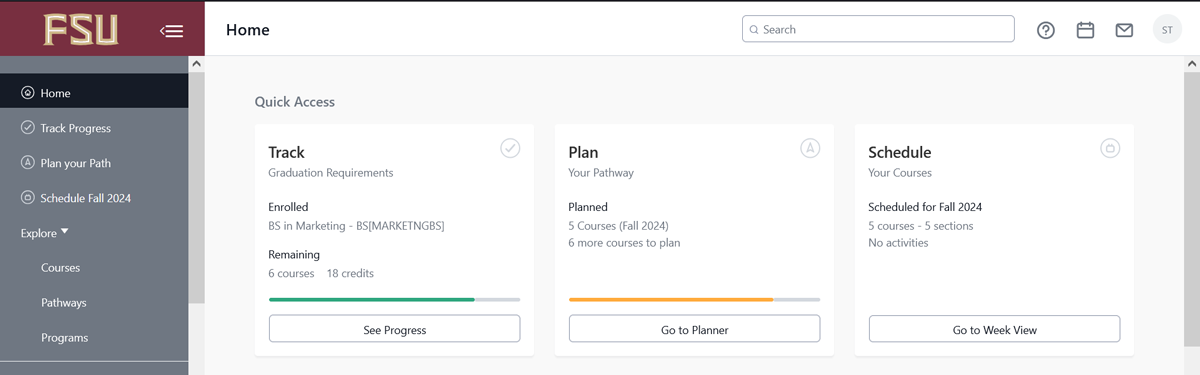
Where to Start
The guides below will give you important insight on understanding student profiles, adding notes, scheduling and managing appointments, tracking degree progress and more!
 Student Guide
Student Guide Admin/Advisor Guide
Admin/Advisor Guide Quickstart Guide
Quickstart GuideTrack Progress
The Track Progress tab will show you the University-wide and major specific requirements you must complete for your degree.
Plan Your Path
The Plan Your Path tab is where you plan courses and requirements you have remaining for upcoming semesters.
- Adding Courses To Your Plan
- Planning Placeholders
- Adding Activities To Your Plan
- Adding or Removing Programs
Schedule Your Courses
The Schedule tab is where you register for classes.
FAQs
Stellic has a Student Help Center, where you will find general assistance for using and navigating the system. For questions about degree programs or any academic related questions please contact your department.
Click on the "?" symbol in the upper right corner of Stellic to access user guides and other useful information.
For more questions about the tool itself (i.e. navigation, features, bugs, etc.), please utilize the "Questions? Reach out here" button in the lower left-hand corner of Stellic to be connected with a Stellic representative. Stellic has a support team available via chat to students and advisors within the portal.
Stellic is being implemented in stages, so it may not be available to you yet.
Students, faculty and staff are actively being given access one phase at a time. You will receive an email once you are eligible to register. If you have received the email notification and are still having difficulty logging in, please try clearing your browser history, enabling cookies and check your settings for pop-up blockers. Make sure you are utilizing an up-to-date browser and the correct URL. If the difficulty persists, contact GS-Grad-Stellic@fsu.edu for assistance.

